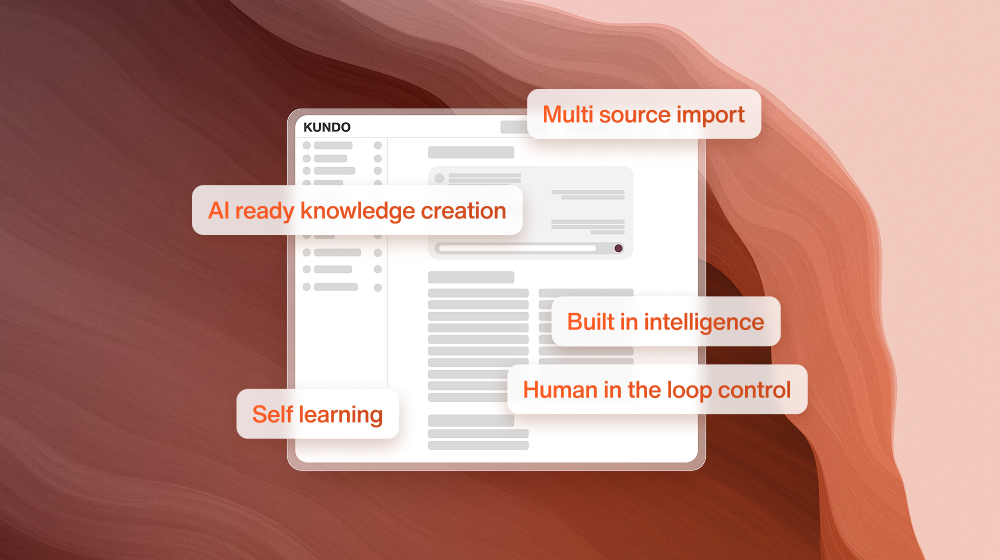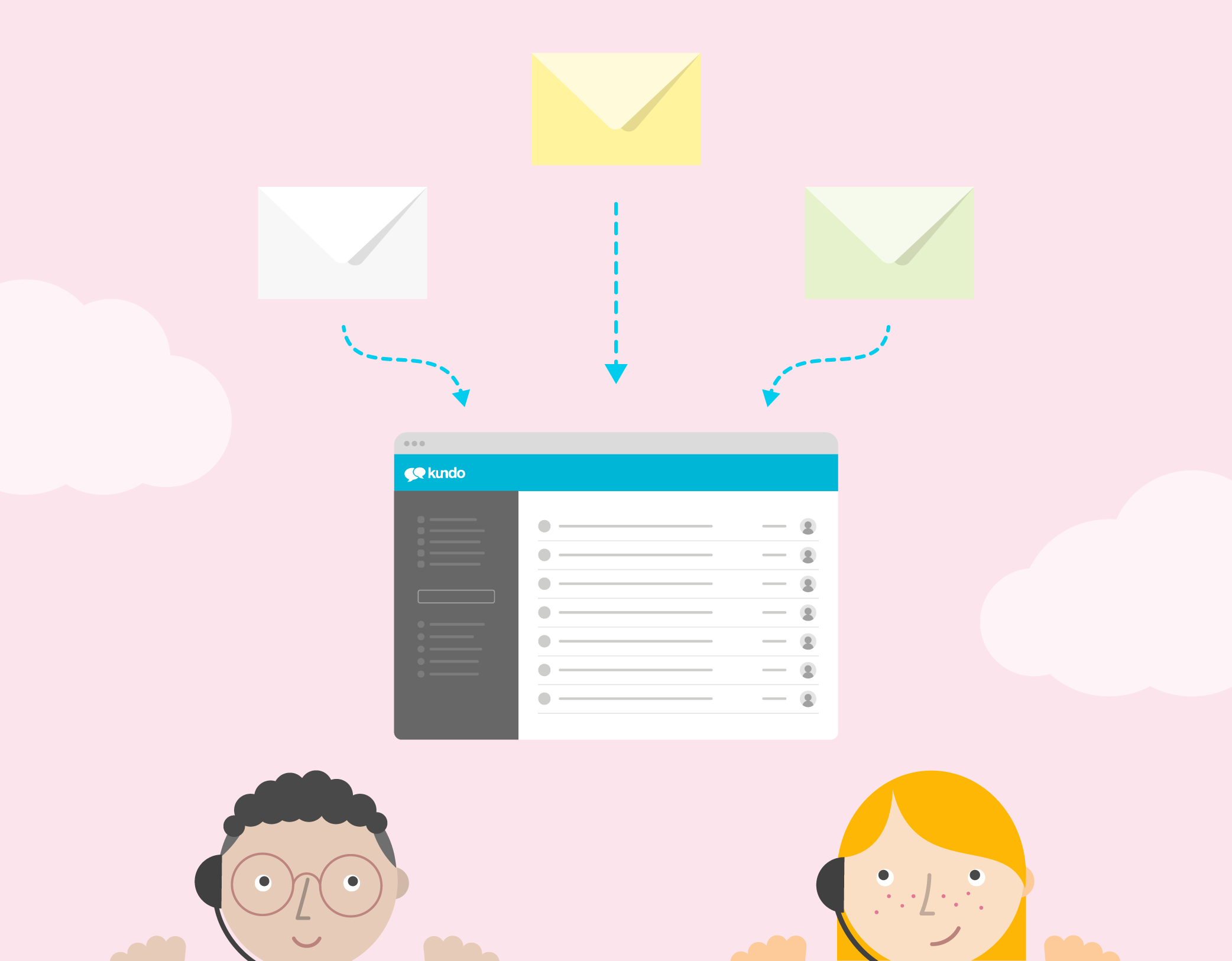
New feature: Ask for help via e-mail
The "Ask for help" feature can be used when you need to ask question to someone who does not have a Kundo account. We are now improving the feature to ensure that it can be used by even more organizations!
The Ask for Help feature is a much appreciated feature that has been around for a long time in Kundo. It allows you to start a side conversation connected to a customer issue, with any email address.
Previously, a "notice email" has been sent to the email address you enter, with a link to Kundo where the person answers. But there are some challenges with that approach:
- If the recipient does not know what Kundo is, it may feel suspicious to click on a link to that site. And clicking on links to things you do not recognize goes against many safety recommendations.
- Since the function today is built for "others in the same organization", different people who answer can see each other's answers. It works as long as you keep the conversations within the same organization, but not when you want to go wider.
- If the recipient e.g. is on holiday and their inbox sends an out-of-office email and it goes to Kundo, not to the person who sent the email. This means that you risk missing answers in these cases.
- If you ask for help from another organization that has its own case management system, you can not just "answer as usual" in that system. Instead, click on the link to Kundo to reply. But this means that the answer is not logged in their case management system, only at Kundo. Not ideal.
- If you send several requests for help to the same e-mail address, the recipient has had difficulty distinguishing between the different questions, as the e-mail has just one standard subject.
All of these five issues have been resolved through the new version of Ask for Help that is now being launched.
How the new ask for help works
The feature looks just like before, and is found in the same place as before, so no change there.
Let's say that we send an email to Håkan at the warehouse of a distributor to ask about a specific product. The only change when sending a question is that you can now enter a subject for the question, which is sent as a subject line in to the e-mail address you enter.
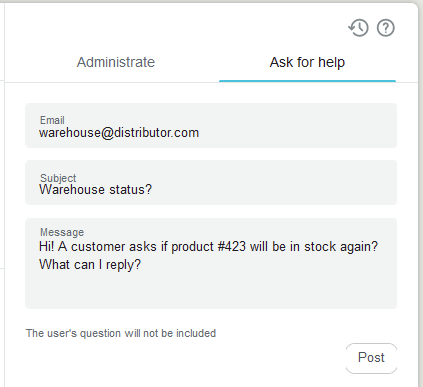
When the question is then sent, the various questions are organized into something we call "conversations" directly below the form. Each konversation card is updated when an answer arrives, so that the latest that happened can be seen directly in the card. Click on a conversation to see the full history.
To illustrate several parallel conversations, say we also start a conversation with the finance department by filling out the form in the same way as above, to another email address. This is what it might look like:
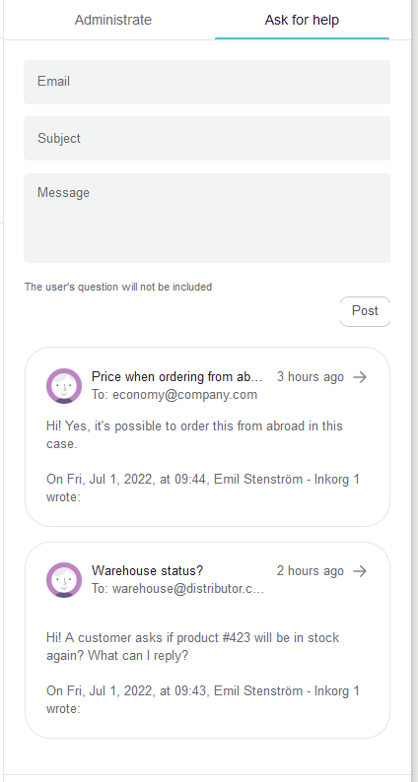
On the recipient's side, the email goes off as a normal email, and the recipient responds to it as a normal email.
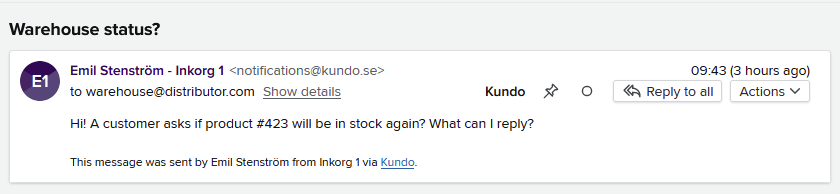
Let's say that Håkan in the warehouse responds to the email. The conversation in Kundo is updated with the latest email:

When you click on a conversation card, you see the entire conversation with that person. And can send an answer to Håkan if needed.
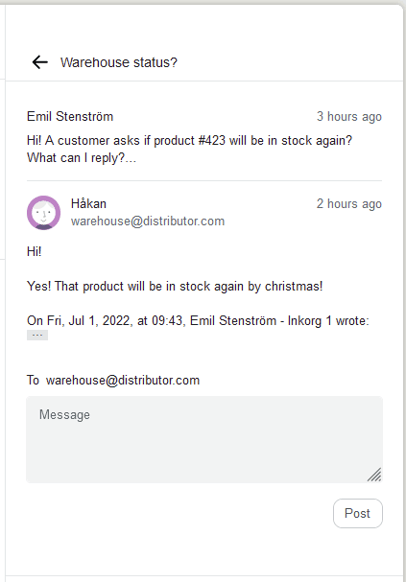
How is the new ask for help better?
Letting the recipient answer our email will be a much better experience, both for the person asking the question, and for the person answering.
- You do not need to click on a link to reply, so the security recommendation not to click on links you do not recognize works. In many ways, it is like asking a question via your private mailbox. This allows you to ask for help from external people who do not need to know anything about Kundo to answer.
- Since we now have several parallel conversations, different people do not see each other's answers. This also allows you to use Ask for help in more situations.
- Any out-of-office emails will be returned in response directly to the conversation. This means that you can find the right person faster, and make sure you get an answer.
- For those who ask for help to an organization with its own case management system, they answer only as usual, and the answer is logged as if it were any email that was answered. Easy.
- A recipient who receives several questions will clearly see which email is about what via the new subject line.
In conclusion, we would like to thank all the customers who were early test customers for this feature, and helped us with invaluable feedback that made it better!
If you have questions or thoughts, feel free to contact customer@kundo.se!
The "Ask for help" feature can be used when you need to ask question to someone who does not have a Kundo account. We are now improving the feature to ensure that it can be used by even more organizations!

Emil Stenström