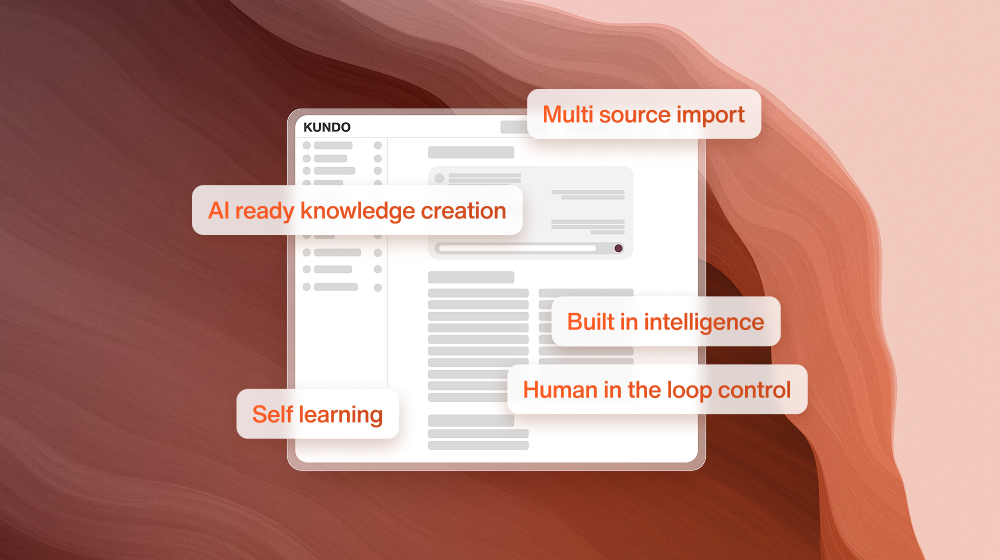Four new features to make ask for help even better
We have received very good feedback on the launch of the new version of the ask for help feature. Now we've improved ask for help even more, to make it even easier to work with.
To remind you: The ask for help feature is used to start a side conversation in Kundo, which is about a specific ticket. It is used when an external party needs to be contacted, e.g. a distributor, an economic department, or travel agent, to be able to solve a ticket. Ask for help makes it possible to keep the customer's question in Kundo together with the side conversation, so that nothing falls through the cracks.
Here's a brief summary of four new features we've recently released to make ask for help even more useful.
Address book
When you send e-mails, we've long had an address book, so that you don't have to enter new e-mail addresses over and over again. All customers who email customer service are automatically added to the shared address book, and after 30 days the addresses disappear if it's not used. This means that the address book is automatically kept up to date, without a lot of manual work.
Now this address book is also available in the Ask for help function, which means that you don't need to remember addresses there either, and you can quickly get your mail.
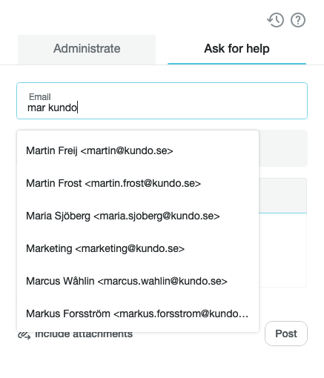
Attached files and images
Another common request that came early on was the ability to manage files in conversations with those you ask for help with. It could be a customer who sends a photo that describes a problem, or the person you ask for help that finds it easier to reply with a PDF as a response, rather than typing a response in text.
Now it is possible to attach files and images to the question, and to receive answers in the form of files and images. Everything works just as smoothly as our users are used to from other parts of the product: Click on save to add a file, or the image to insert an image.
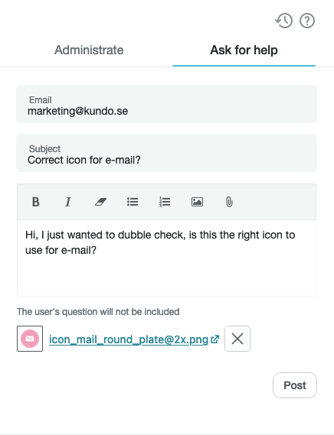
Shortcut for forwarding the customer's files
An even faster shortcut we have added is if you want to forward files that a customer has sent in. Simply click on the attachment icon with an arrow, directly below the text box. Now you can choose from attached files as mentioned in the conversation to the left. All attached files in the entire conversation appear, so you don't need to search around among different emails.
The shortcut only appears if the conversation has an attachment, to not mess with the interface when it's not needed.
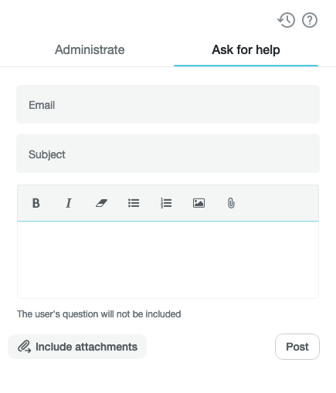
Ask for a help email to be sent with the inbox as the sender's address
When you use ask for help, an email is sent from Kundo to the person you are asking for help from. Before this change, the email was sent from a Kundo address, and when the reply came in, we put it in the right place, linked to the right conversation.
We have changed so that the inbox's from address is used instead, so that the recipient can recognize the email address more easily, and not have to understand what Kundo is. This change does not require you to do anything, and works automatically when you ask for help from an inbox.
More ideas?
Is there anything preventing your organization from using ask for help to streamline the communication needed to solve a ticket? Get in touch with us, via the Success Manager or customer@kundo.se with feedback and we will consider it in the development of the feature going forward!
We have received very good feedback on the launch of the new version of the ask for help feature. Now we've improved ask for help even more, to make it even easier to work with.

Emil Stenström