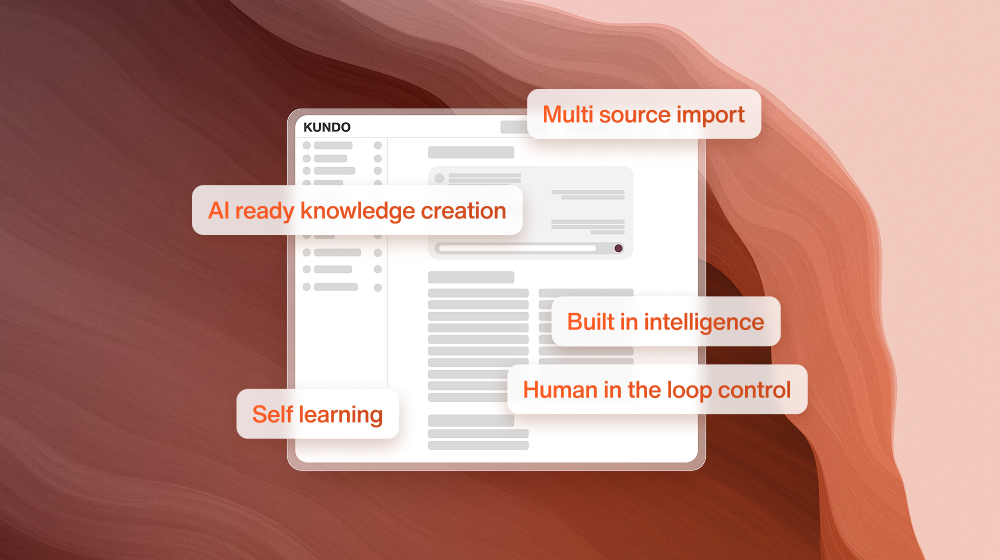New in Kundo - April to June
Time to look back on an exciting second quarter 2021. Here is what happened in Kundo during April to June!
Link to Knowledge base guides from Kundo Mail
Start with the most important - change priority
Improved mobile experience for Kundo Chat
Authorization - control who gets to see what
Small but important improvements in Kundo
Help center
With Kundo Help center, you can gather a knowledge base for self-service and contact information for all other customer service channels on one page, integrated with your website. Customer service can easily update the information when needed, without having to involve others.
Notes becomes Comments
To make it easier for you to collaborate and communicate in Kundo, we have replaced the previous function Notes with Comments. For each comment, it is possible to see who wrote it and when - together they form a communication history for the case.
Link to Knowledge base guides from Kundo Mail
Do you use both Kundo Knowledge and Kundo Mail? You can now reduce the response time by reusing the knowledge that you have built up in your knowledge base by simply linking to a guide when you respond to an email.
Start with the most important - change priority
Priority in a conversation has previously only been governed by automatic rules. But now it is possible to manually change the priority of, for example, an email or forum post that is in Unanswered. Conversations with the highest priority end up at the top. That way you can ensure that you always work on the most important things first!
Improved mobile experience for Kundo Chat
For many of our customers, a large part of their visitors chat using a mobile phone. We have now made it easier and better to chat on mobiles:
- The chat box expands and fill up the entire mobile screen. A larger part of the chat is therefore visible at the same time.
- The chat button adjusts in size and becomes smaller when the visitor scrolls down the page. This means less risk that the button hides important information on your website.
See who has done what
Sometimes it is important to be able to go back and see what has happened to a case in Kundo. We have now started building an event log where you can see the history of each conversation. To begin with, the following information is visible:
- When someone has clicked on "No reply required"
- When someone has chosen that a case should be followed up
- When someone has changed priority
This is just the beginning - more events will be added to the event log!
Authorization - control who gets to see what
It is now possible to decide who should have access to what in Kundo. Control who should be allowed to change settings for the account, settings for your channels and who should be able to see the statistics.
Small but important improvements in Kundo
- It is now possible to move emails between inboxes regardless of whether an answer has been sent or not.
- It has become easier to paste e-mail addresses when writing an e-mail.
- It is now easier to make the technical settings needed to get started using Kundo Mail.
- It is now easier to see which channel a particular conversation belongs to.
- It is now easier to work with long emails. We have improved how the history in an email is folded so that it is easier to find what is new in the email.
- We have made several small visual changes in Kundos Dashboard to make the user experience more modern and consistent. More to come soon!
- In the menu inside Kundo there are now links to this blog with product news, as well as to our knowledge base where you can get help and support.
- It is now possible to see all login attempts (both successful and unsuccessful) in Kundo in an access log.
Time to look back on an exciting second quarter 2021. Here is what happened in Kundo during April to June!

Ylva Espling