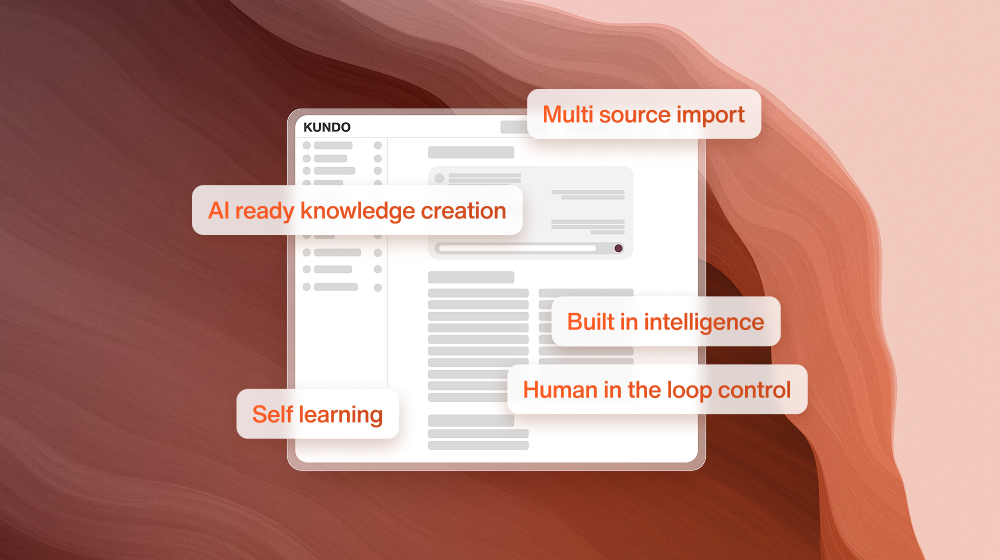New in Kundo - July to September
We are leaving a wonderful summer behind us and moving into an equally wonderful autumn and winter period! As usual, the last few months have brought many new improvements to Kundo. Below you can read up on some real gems from the past quarter!
Customer satisfaction survey in the chat - and more on the way
To get insights into how your customers experience your service level in the chat, you can now add a rating that the visitor receives when the chat has ended. You get a report sent to you every week with a summary both for the entire chat but also for the individual employees to facilitate coaching. There's much more to come in this area, including additional contact routes, so keep your eyes and ears open!
Want to get started early with customer satisfaction surveys? Maybe you want someone to tell you a bit more about it first? In that case, you are most welcome to book a demo!
Kundo in full width
We've now removed all excess surface area on the edges of Kundo, something that was more noticeable the bigger the screen you're using. This means that we now use the screen's surface more efficiently with better readability. It has also given us completely new opportunities to develop Kundo in the way we want long term as we can use the new surfaces to, for example, add new functions without them having to encroach on existing ones.
Larger attachments with Microsoft 365
We have previously told you about our integration with Microsoft 365 so that you can use your own e-mail solution to manage both incoming and outgoing mail in Kundo. Now you can also set the maximum size of attachments yourself, which we know has been requested by many!
Read more about the Microsoft 365 integration
Ask for Help improvements
As you've probably noticed, we've made a lot of improvements to ‘Ask for Help’, something we've also mentioned in a separate blog posts. Now we have taken further steps by simplifying how attachments from the ticket can be added to ‘Ask for Help’. In addition, you no longer need to add the email address manually, as you can use the same address book as in the standard e-mail solution.
Read more about the other Ask for Help improvements we made during the year
Statistics for the knowledge bank
We now present graphs that show the number of page views over time, both per day and also per hour, so you can see when your customers are most active in the search for answers to their questions. In addition, you can now see which of your guides are the most read. It can give you insights into whether, for example, there is something you need to clarify on your main website to reduce the visitors need to look up more information.
Read more about the updated statistics for knowledge banks
Attach images and files in the chat via drag and drop
Now both you as a user and a visitor to your website can send images (and other files) in the chat by either copying and pasting the image or simply dragging and dropping the image from, for example, a website or directly from your computer.
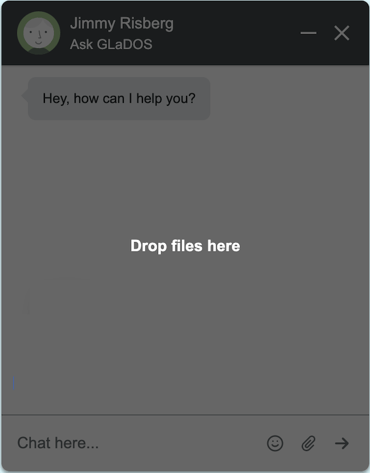
Easier to add and manage users
If you have previously wanted to manage which users have access to which channels, you've had to go into each individual channel and manually enter the users email address etc.
Now you can handle this in two ways. As before, but now all current users are searchable so that they can be added much faster and more efficiently. But above all, you can click on a user and choose which contact paths he or she should have access to. So much easier, right?
Hide all dates in your forum
An old post and reply in the forum can be as relevant today as it was several years ago when the post was written. But for the visitor, it risks signaling that it is outdated, old and that the forum lacks moderation. To remedy that, you can now hide all dates in the forum! You find the setting in the forum's settings, under "Age and relevancy".
Quickly manage Instagram comments
For those of you who often receive comments on Instagram that only contain an @mention, emojis or a combination of them, we have now added a rule that makes these comments automatically marked as "No reply required".
You can find the rule on the channels settings page, under Automatic rules.
Link to specific comment
For those of you who manage social media in Kundo and need help from others to manage a comment, we have now made life easier by making it possible to link directly to the individual comment. You do this just like on Facebook and Instagram, by right-clicking on the dates and selecting "copy link address".
Learn more about linking a specific comment
Improved search
We have taken further steps to make the search function in Kundo more reliable and with higher relevance for you as a user, so that you get to the correct search result quickly and efficiently when you're looking for a ticket or related content. You won't notice any difference visually, but we hope you will get a better search experience overall.